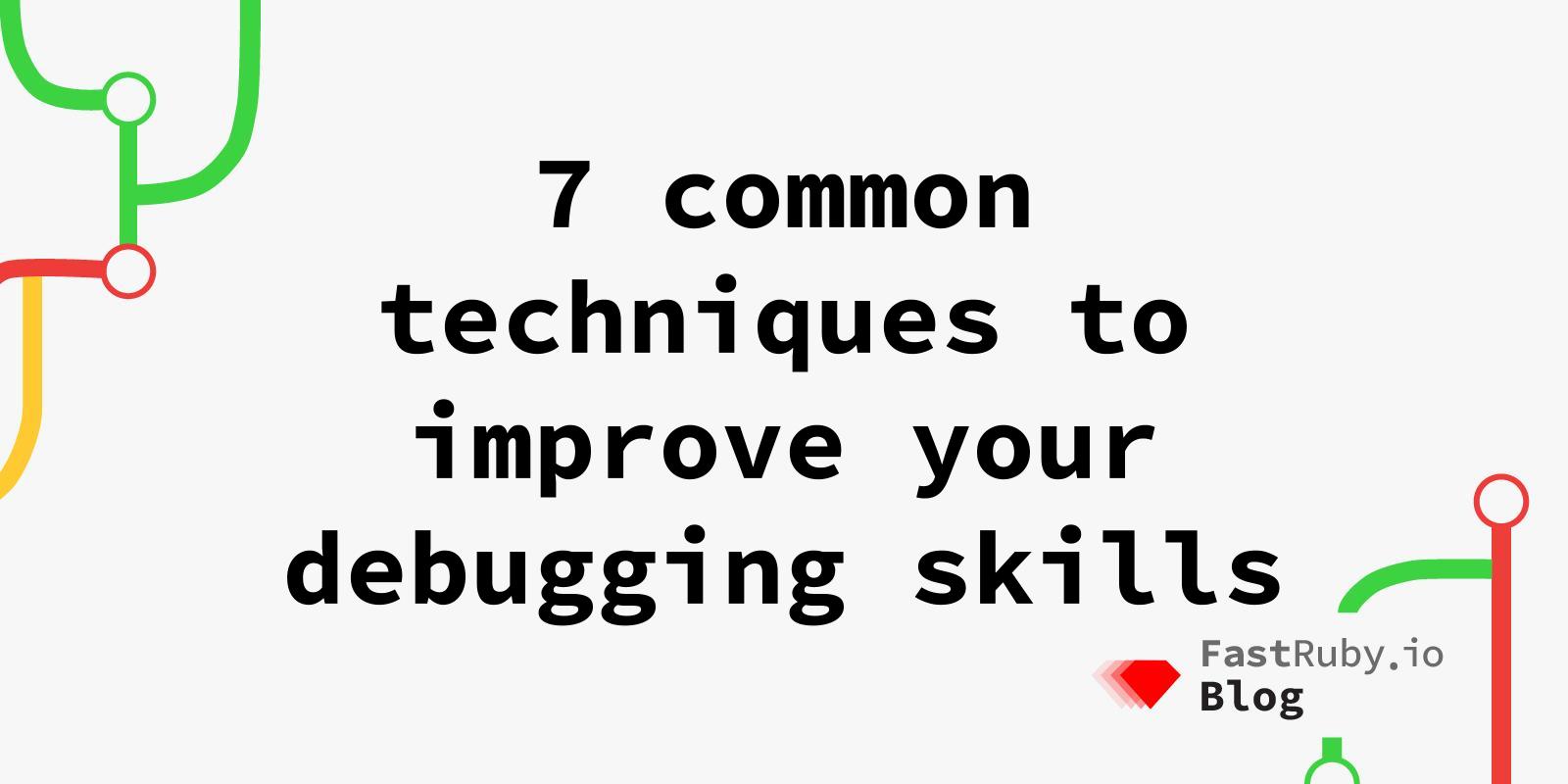
7 common techniques to improve your debugging skills
When we work on Rails upgrades, most of the time we have to solve issues after updating the gems. These problems can go from simple and straightforward to really complex and hard to debug. Here we will discuss different skills and techniques that we use to complete the upgrade.
Basic things which you should always do
- Ask yourself and others simple or stupid questions. Try to make sure you know what you are fixing.
- Take a close look at an error log or stack trace.
- If you are not sure how or where to start, add debug breakpoints or
putsstatements in the code. This will help you understand the code workflow. - Write down your understanding or have a
Rubber duck conversation. (The idea is that when a programmer needs to debug their code, they should explain the program line-by-line to a rubber duck. Often, the act of explaining the problem step by step will cause the solution to present itself) - Pair with someone and discuss your findings.
- Check documentation for the issues you are having.
- Take a break :) and divert your focus temporarily to something else. Then come back and follow the above steps.
7 Techniques
Most of the techniques here are valid for any Ruby applications, but some are specific to Ruby on Rails applications.
We will use Points as an example for all the different techniques we are going to discuss here, so that you can try all these techniques yourself by running the application locally.
1. source_location - where is this method coming from
Sometimes you need to find the source code of a method and it’s not trivial to figure out where it’s defined. Let’s use the projects_controller controller as an example. Imagine we don’t know where clone_params is defined. We can start a debug session right before the method is used and check its source location using the source_location method in the object returned by method(:clone_params):
[47, 56] in /Users/myuser/Documents/ombulabs/points/app/controllers/projects_controller.rb
47: end
48:
49: def clone
50: original = Project.includes(stories: :estimates).find(params[:id])
51: byebug
=> 52: clone = Project.create(clone_params)
53: original.clone_stories_into(clone)
54: if clone.parent.nil? && original.projects
55: original.clone_projects_into(clone, only: params[:sub_project_ids])
56: end
(byebug) method(:clone_params).source_location
["/Users/myuser/Documents/ombulabs/points/app/controllers/projects_controller.rb", 118]
(byebug) self.method(:clone_params).source_location
["/Users/myuser/Documents/ombulabs/points/app/controllers/projects_controller.rb", 118]
(byebug)
2. Getting the Current Backtrace
There are two ways to get the current backtrace in Ruby:
Thread.current.backtracereturns the entire backtrace up to and including the current method.callerreturns the backtrace up to but NOT including the current method.
A. caller - Who called this method
Many times it might be tricky to find the caller of the method. It could be getting called using meta programming, background jobs, controller, gem, engine, callbacks, and more.
If you want to find out the caller of the method clone_params, add puts caller in the method to see who is calling it.
Let’s take this simple method from the projects_controller.rb file:
def clone_params
puts caller
params.require(:project).permit(:title, :parent_id)
end
OUTPUT >>
/Users/myuser/Documents/ombulabs/points/app/controllers/projects_controller.rb:51:in `clone'
/Users/myuser/.rbenv/versions/3.2.2/lib/ruby/gems/3.2.0/gems/actionpack-7.0.4.3/lib/action_controller/metal/basic_implicit_render.rb:6:in `send_action'
/Users/myuser/.rbenv/versions/3.2.2/lib/ruby/gems/3.2.0/gems/actionpack-7.0.4.3/lib/abstract_controller/base.rb:215:in `process_action'
/Users/myuser/.rbenv/versions/3.2.2/lib/ruby/gems/3.2.0/gems/actionpack-7.0.4.3/lib/action_controller/metal/rendering.rb:53:in `process_action'
/Users/myuser/.rbenv/versions/3.2.2/lib/ruby/gems/3.2.0/gems/actionpack-7.0.4.3/lib/abstract_controller/callbacks.rb:234:in `block in process_action'
/Users/myuser/.rbenv/versions/3.2.2/lib/ruby/gems/3.2.0/gems/activesupport-7.0.4.3/lib/active_support/callbacks.rb:118:in `block in run_callbacks'
/Users/myuser/.rbenv/versions/3.2.2/lib/ruby/gems/3.2.0/gems/actiontext-7.0.4.3/lib/action_text/rendering.rb:20:in `with_renderer'
/Users/myuser/.rbenv/versions/3.2.2/lib/ruby/gems/3.2.0/gems/actiontext-7.0.4.3/lib/action_text/engine.rb:69:in `block (4 levels) in <class:Engine>'
/Users/myuser/.rbenv/versions/3.2.2/lib/ruby/gems/3.2.0/gems/activesupport-7.0.4.3/lib/active_support/callbacks.rb:127:in `instance_exec'
B. Thread.current.backtrace
This command is helpful when you do not have enough information about the error.
Imagine, for example, that you are rescuing an exception when a record is not found. If you want to get more details about the current call stack, you can use Thread.current.backtrace.
def find_project
begin
@project = Project.find!(params[:project_id])
rescue
p Thread.current.backtrace
end
end
OUTPUT >>
["/Users/myuser/Documents/ombulabs/points/app/controllers/projects_controller.rb:113:in `backtrace'", "/Users/ashwini/Documents/ombulabs/points/app/controllers/projects_controller.rb:113:in `rescue in find_project'", "/Users/ashwini/Documents/ombulabs/points/app/controllers/projects_controller.rb:109:in `find_project'", "/Users/ashwini/.rbenv/versions/3.2.2/lib/ruby/gems/3.2.0/gems/activesupport-7.0.4.3/lib/active_support/callbacks.rb:400:in `block in make_lambda'", "/Users/ashwini/.rbenv/versions/3.2.2/lib/ruby/gems/3.2.0/gems/activesupport-7.0.4.3/lib/active_support/callbacks.rb:180:in `block (2 levels) in halting_and_conditional'", "/Users/ashwini/.rbenv/versions/3.2.2/lib/ruby/gems/3.2.0/gems/actionpack-7.0.4.3/lib/abstract_controller/callbacks.rb:34:in `block (2 levels) in <module:Callbacks>'", "/Users/ashwini/.rbenv/versions/3.2.2/lib/ruby/gems/3.2.0/gems/activesupport-7.0.4.3/lib/active_support/callbacks.rb:181:in `block in halting_and_conditional'", "/Users/ashwini/.rbenv/versions/3.2.2/lib/ruby/gems/3.2.0/gems/activesupport-7.0.4.3/lib/active_support/callbacks.rb:595:in `block in invoke_before'"...]
3. step and next debug methods
The difference between next and step is that step stops at the next line of code executed, doing just a single step, while next moves to the next line without descending inside methods.
For example: We want to see what’s happening when we hit the method CSV.parse in our code. Let’s add the debugger before the method call and check. Here you can see how we have used the next and step methods to reach the parse method. We have used step to enter into CSV.parse and then used next to follow through the different calls.
[63, 72] in /Users/myuser/Documents/ombulabs/points/app/controllers/stories_controller.rb
63: flash[:error] = "Invalid File: Must be CSV"
64: redirect_to(@project) && return
65: end
66: file = begin
67: byebug
=> 68: CSV.parse(params[:file].read, headers: true)
69: rescue
70: []
71: end
72: if file.empty?
(byebug) step
[1220, 1229] in /Users/myuser/.rbenv/versions/3.2.2/lib/ruby/gems/3.2.0/gems/actionpack-7.0.4.3/lib/action_controller/metal/strong_parameters.rb
1220: # for more information.
1221: module StrongParameters
1222: # Returns a new ActionController::Parameters object that
1223: # has been instantiated with the <tt>request.parameters</tt>.
1224: def params
=> 1225: @_params ||= begin
1226: context = {
1227: controller: self.class.name,
1228: action: action_name,
1229: request: request,
(byebug) next
[639, 648] in /Users/myuser/.rbenv/versions/3.2.2/lib/ruby/gems/3.2.0/gems/actionpack-7.0.4.3/lib/action_controller/metal/strong_parameters.rb
639: #
640: # params = ActionController::Parameters.new(person: { name: "Francesco" })
641: # params[:person] # => #<ActionController::Parameters {"name"=>"Francesco"} permitted: false>
642: # params[:none] # => nil
643: def [](key)
=> 644: convert_hashes_to_parameters(key, @parameters[key])
645: end
646:
647: # Assigns a value to a given +key+. The given key may still get filtered out
648: # when +permit+ is called.
(byebug) next
[44, 53] in /Users/myuser/.rbenv/versions/3.2.2/lib/ruby/gems/3.2.0/gems/actionpack-7.0.4.3/lib/action_dispatch/http/upload.rb
44: @headers = hash[:head]
45: end
46:
47: # Shortcut for +tempfile.read+.
48: def read(length = nil, buffer = nil)
=> 49: @tempfile.read(length, buffer)
50: end
51:
52: # Shortcut for +tempfile.open+.
53: def open
(byebug) next
[1727, 1736] in /Users/myuser/.rbenv/versions/3.2.2/lib/ruby/3.2.0/csv.rb
1727: #
1728: # Raises an exception if the argument is not a \String object or \IO object:
1729: # # Raises NoMethodError (undefined method `close' for :foo:Symbol)
1730: # CSV.parse(:foo)
1731: def parse(str, **options, &block)
=> 1732: csv = new(str, **options)
1733:
1734: return csv.each(&block) if block_given?
1735:
1736: # slurp contents, if no block is given
(byebug) next
[1729, 1738] in /Users/myuser/.rbenv/versions/3.2.2/lib/ruby/3.2.0/csv.rb
1729: # # Raises NoMethodError (undefined method `close' for :foo:Symbol)
1730: # CSV.parse(:foo)
1731: def parse(str, **options, &block)
1732: csv = new(str, **options)
1733:
=> 1734: return csv.each(&block) if block_given?
1735:
1736: # slurp contents, if no block is given
1737: begin
1738: csv.read
4. Monkey Patching
Did you know that you can open any class in Ruby and modify it? Yes, we can open any class of any gem or library to debug.
In the previous example, we showed you how to get into the CSV.parse method using next/step, but if you want to avoid those steps (sometimes there can be many method calls in between) you can open the CSV class and modify it.
Let’s see how.
Imagine you have a problem when parsing the imported CSV file in this controller action.
Let’s start finding out where the CSV.parse method is defined. Add a byebug call and then use source_location.
(byebug) CSV.method(:parse).source_location
["/Users/myuser/.rbenv/versions/3.2.2/lib/ruby/3.2.0/csv.rb", 1731]
We can monkeypatch the parse class method of the CSV module like this:
Take the code from
csv.rb ,
create a file in your lib folder with the name, let’s say, csv.rb, and paste the following code in it. Now you can debug Ruby’s CSV.parse method, check different params, etc.
class CSV
def self.parse(str, **options, &block)
byebug
csv = new(str, **options)
return csv.each(&block) if block_given?
# slurp contents, if no block is given
begin
csv.read
ensure
csv.close
end
end
end
5. methods.grep to search for a method in an object
Sometimes you want to check if an object has a particular method but you don’t know the exact method name, only part of it. You can use the grep command and search for the method you want using a regular expression.
For example, given an object instance of the Project class, what are the different methods related to stories:
(byebug) Project.new.methods.grep /stories/
[:clone_stories_into, :autosave_associated_records_for_stories, :validate_associated_records_for_stories, :stories, :stories=]
6.to_sql to see what query ActiveRecord will generate
Sometimes it is hard to understand complex joins between different models. Or maybe you are not getting the result you are expecting. In such cases, it is always a good idea to see what the plain SQL query ActiveRecord is generating looks like. to_sql will print out the full query.
(byebug) Project.joins(:stories).where(stories: { title: "Story #0"}).to_sql
"SELECT \"projects\".* FROM \"projects\" INNER JOIN \"stories\" ON \"stories\".\"project_id\" = \"projects\".\"id\" WHERE \"stories\".\"title\" = 'Story #0'"
7. reload ActiveRecord objects
Sometimes you save an ActiveRecord object in one place and you still see the old attributes in another place. Try reloading that object to make sure that the record in memory is in sync with the database.
The reload method is defined by ActiveRecord; it can be used in any object instance of the ActiveRecord::Base class.
These are 7 strategies you can use to debug Rails applications. There are some more strategies explained in this Rails Guide .
Conclusion
I hope that you found this article interesting and that you now know more about different debugging techniques we use while upgrading your app. If you are interested in getting an action plan to upgrade your Ruby or Rails application, send us a message! 🚀
Happy Learning!