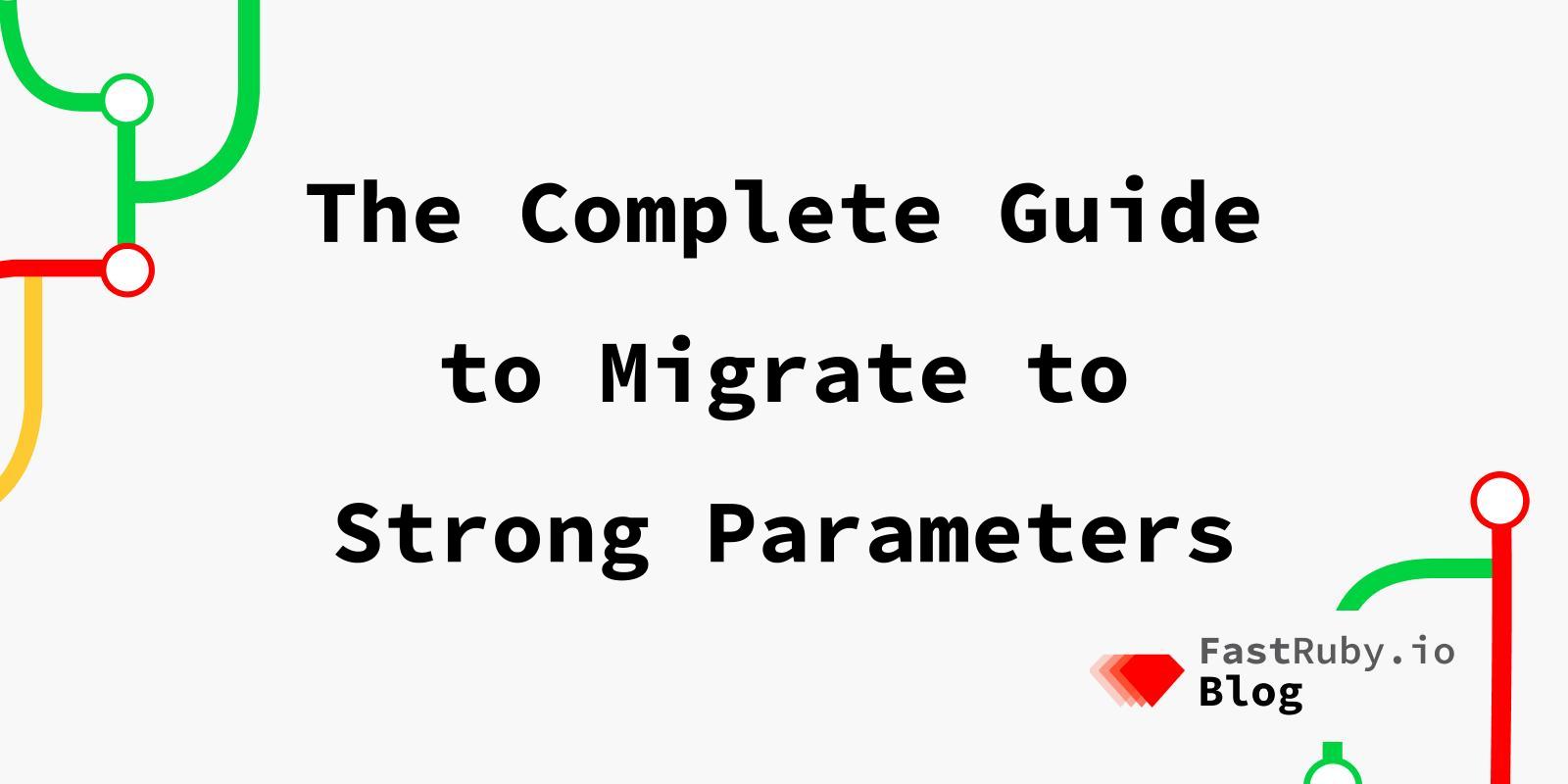
The Complete Guide to Migrate to Strong Parameters
Migrating from Protected Attributes to Strong Parameters in a Rails project can be a huge step of the upgrade process. Especially when we are upgrading a large application . This guide is meant to help you tackle that step faster and with a lot less pain.
Protected Attributes & Strong Parameters
To give you a bit of context, let’s recap what Protected Attributes and Strong Parameters actually are. They are two different Rails implementations for protecting attributes from end-user injection (a.k.a. Mass Assignment )
To understand what the benefits are of Strong Parameters over Protected Attributes, I recommend checking this RailsCasts episode .
Protected Attributes was part of the Rails core since the beginning of it until Rails 3.2. In Rails 4.0 they introduced Strong Parameters as a replacement of it, and it has been part of the core since then. Before that it was possible to use it through the strong_parameters gem.
After Rails 4.0 came out with the implementation of Strong Parameters, we were able to have backwards compatibility with Protected Attributes by using the protected_attributes gem. That way you could have the latest version of Rails without migrating to Strong Parameters.
That gem was supported by the Rails team until the release of Rails 5.0. After that we were forced to migrate to Strong Parameters. Once that happened we started to get unofficial forks of protected_attributes that support the latest version of Rails, like protected_attributes_continued .
At this point we strongly recommend fully migrating to Strong Parameters, since the available options to keep Protected Attributes alive have very limited support and can encounter security issues.
Migration
The migration consists of moving the Mass Assignment restrictions from the models to the controllers. That means removing the attr_accessible and attr_protected calls from your models and adding a new method to your models’ controllers to handle the parameters.
In a simple example, this is how a model and controller look using Protected Attributes:
# app/models/user.rb
class User < ActiveRecord::Base
attr_accessible :first_name, :last_name, :email
# ...
end
# app/controllers/users_controller.rb
class UsersController < ApplicationController
def create
User.create(params[:user])
end
# ...
end
This is how it should look after migrating to Strong Parameters:
# app/models/user.rb
class User < ActiveRecord::Base
# ...
end
# app/controllers/users_controller.rb
class UsersController < ApplicationController
def create
User.create(user_params)
end
# ...
private
def user_params
params.require(:user).permit(:first_name, :last_name, :email)
end
end
Sometimes you’ll find that the logic is more complex than that; but most of the time moving the parameters is straightforward. The main issue is that it takes a lot of time when you have a large number of models. That’s why we created rails_upgrader . This gem will help you speed up the migration process by automating some of it.
Once you install the gem in your project you can run any of these commands in the console:
rails_upgrader go(attempt to upgrade your models and controllers in place)rails_upgrader dry-run(write strong parameter migrations in the terminal)rails_upgrader dry-run --file(write strong parameter migrations toall_strong_params.rbfile)
Another useful gem is moderate_parameters . This gem can be handy to determine what data is originating from within the app and what is coming from the internet. I recommend taking a look at it as well.
Conclusion
Migrating to Strong Parameters can be a tedious process but with the tools and resources that we presented here, it can be a lot easier.
If you need some more guidance on upgrading your Rails application check out our free eBook: The Complete Guide to Upgrade Rails