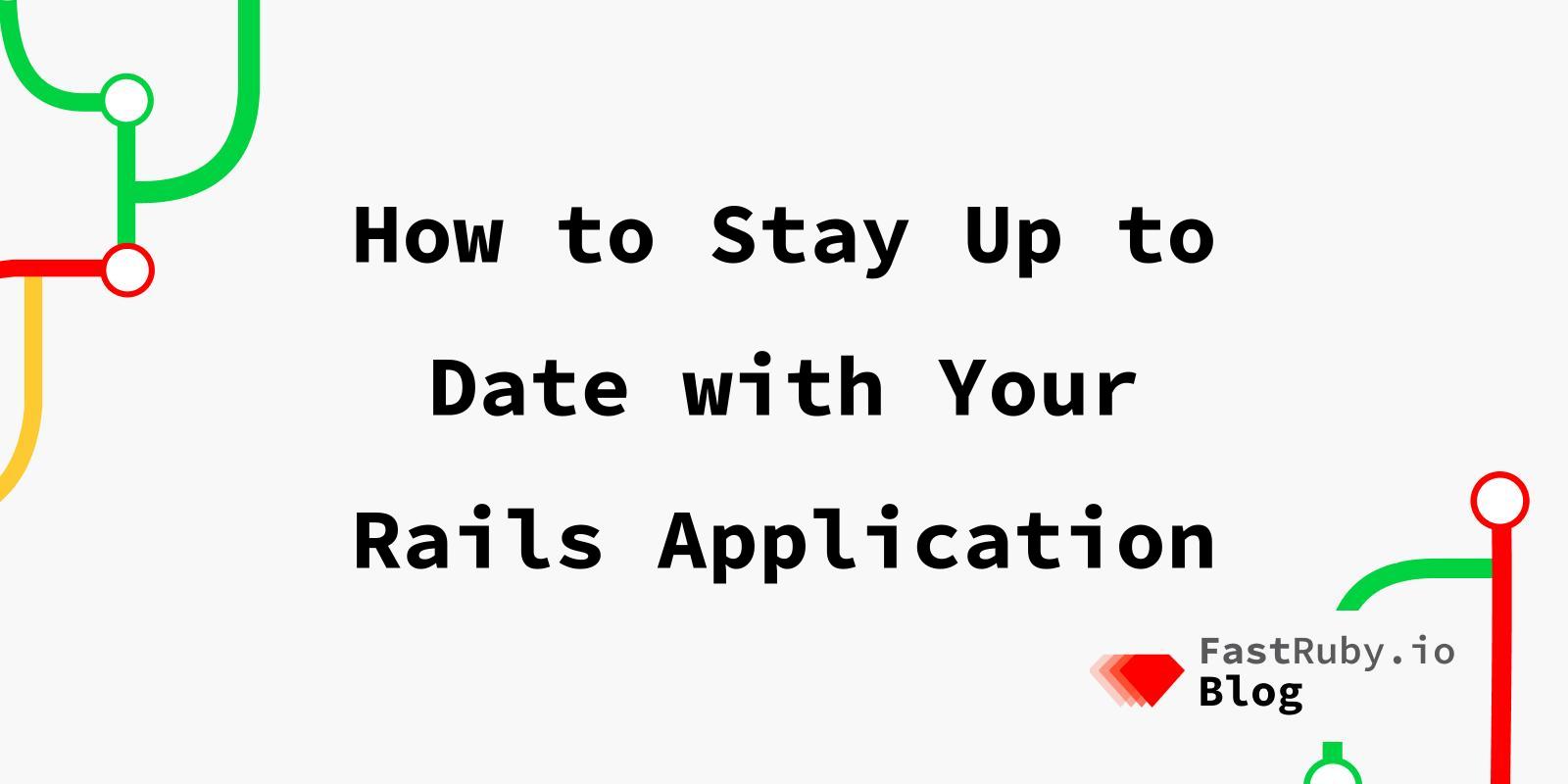
How to Stay Up to Date with Your Rails Application
An outdated Rails application doesn’t happen overnight. In FastRuby.io we work with a lot of clients who have outdated Rails applications and we help them upgrade to a newer Rails version. In this article I share some things that you could start doing to avoid falling out of date.
Stop monkey patching
In our experience, having monkey-patched gems is usually one of the hardest things to deal with. We have to spend hours updating monkey-patched gems to make them compatible with newer Rails APIs. So please keep that in mind before monkey patching Rails core libraries or gems that depend on specific Rails versions.
Start treating deprecations warnings as errors
In Rails you can configure this option, so everytime a deprecation warning occurs you can address it as soon as possible. This will help you to fix the issue immediately and be prepared for the next version jump.
You will need to add the following configuration in your config/environments/test.rb and config/environments/development.rb files.
# Raise error on deprecation¬
config.active_support.deprecation = :raise
Dual boot
One of the first things we do at FastRuby.io when we start a new Rails upgrade project is to setup a “Dual Boot” Gemfile. What this setup will do is allow you to have two Gemfile.lock files, one for the latest version of Rails and one for your current version of Rails.
With this setup you will be able to configure your CI to run both versions of Rails. As long as you “mark” the Rails master build job as “optional” it won’t block your PR merges. You will have the chance to see how your test behaves with the latest version of Rails.
We even wrote a blog post about this setup, you should check it out.
Check for outdated gems
You can use bundle outdated to check outdated gems in your current bundle. While bundle outdated is quite useful it doesn’t give us details relative to our own Gemfile. At OmbuLabs we like to use next_rails because this gem will give us a set of tools to check for outdated gems, check incompatibilities, and even bootstrap an upgrade project.
Automated updates
Dependabot is a bot that will open a PR in your Github repository whenever a dependency is outdated. Dependabot was acquired by Github and it’s now free of charge. You can still install Dependabot from the Github Marketplace until it’s integrated into GitHub
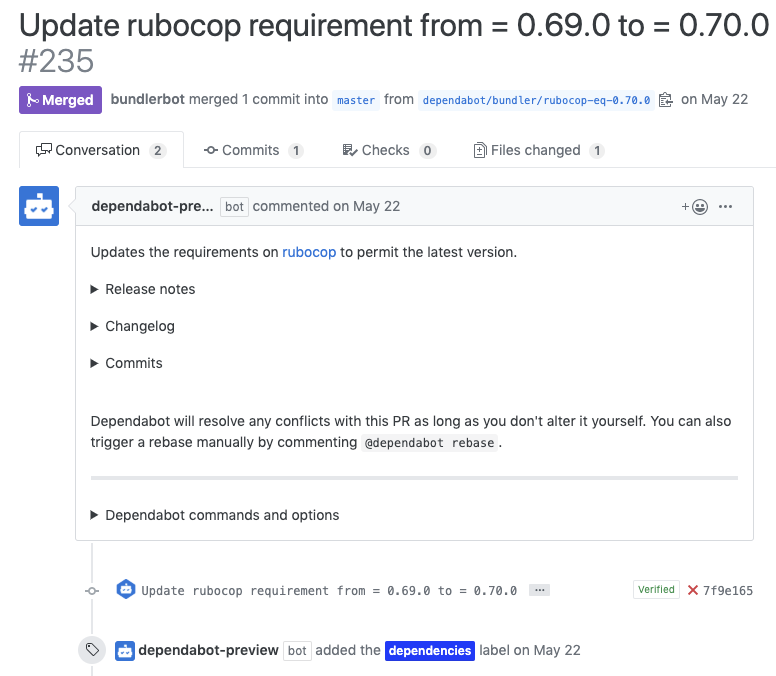
We know not all of you use Github but if it happens that you do use it, dependabot would be a really nice addition to your tools to keep you up to date.
Bundler audit
Your application has dependencies. Those dependencies can have security vulnerabilities(CVE’s) and malicious people can take advantage of this.
A tool that we use to make sure our clients dependencies are free of gems with CVE’s is bundler-audit , bundler-audit will scan your current bundle and will compare it with an internal database of know CVE’s. If bundler-audit finds any gem affected by a CVE it will display all the information of the affected gem.
$ bundle audit
Name: actionpack
Version: 3.2.10
Advisory: OSVDB-91452
Criticality: Medium
URL: http://www.osvdb.org/show/osvdb/91452
Title: XSS vulnerability in sanitize_css in Action Pack
Solution: upgrade to ~> 2.3.18, ~> 3.1.12, >= 3.2.13
Name: actionpack
Version: 3.2.10
Advisory: OSVDB-91454
Criticality: Medium
URL: http://osvdb.org/show/osvdb/91454
Title: XSS Vulnerability in the `sanitize` helper of Ruby on Rails
Solution: upgrade to ~> 2.3.18, ~> 3.1.12, >= 3.2.13
Name: actionpack
Version: 3.2.10
Advisory: OSVDB-89026
Criticality: High
URL: http://osvdb.org/show/osvdb/89026
Title: Ruby on Rails params_parser.rb Action Pack Type Casting Parameter Parsing Remote Code Execution
Solution: upgrade to ~> 2.3.15, ~> 3.0.19, ~> 3.1.10, >= 3.2.11
Name: activerecord
Version: 3.2.10
Advisory: OSVDB-91453
Criticality: High
URL: http://osvdb.org/show/osvdb/91453
Title: Symbol DoS vulnerability in Active Record
Solution: upgrade to ~> 2.3.18, ~> 3.1.12, >= 3.2.13
You can integrate bundler audit into your build steps and have it running everytime you run your default task.
For example, this is how it looks if you integrate it with your default rake task. It will check for CVE’s in your bundle first and then will run your test suite.
# Rakefile
require 'bundler/audit/task'
task default: %i[
bundle:audit
bundle exec rspec
]
We also provide a hosted service of bundler-audit that you can use, you can check it out at https://audit.fastruby.io
Test coverage
Test coverage is really important, with each major gem update you can potentially break your application, so having a test suite in shape can help you catch errors and fix them as soon as possible.
We use SimpleCov . SimpleCov is a neat tool that can help you see your test suite coverage percentage. You could configure SimpleCov to fail if test coverage does not meet a minimum coverage threshold.
# rails_helper.rb
require 'simplecov'
SimpleCov.start do
minimum_coverage ENV['MIN_COVERAGE']
add_filter '/spec/'
end
SimpleCov.at_exit do
SimpleCov.result.format!
if SimpleCov.result.covered_percent < SimpleCov.minimum_coverage
puts "Test coverage #{SimpleCov.result.covered_percent} does not met the minimum coverage #{treshold SimpleCov.minimum_coverage}"
exit(1)
end
end
Conclusion
These suggestions are what we recommend and don’t apply to all cases. Different projects need different things, but we hope you find this list of recommendations helpful.
If you’re not on Rails 7.0 yet, we can help! Download our free eBook: The Complete Guide to Upgrade Rails .